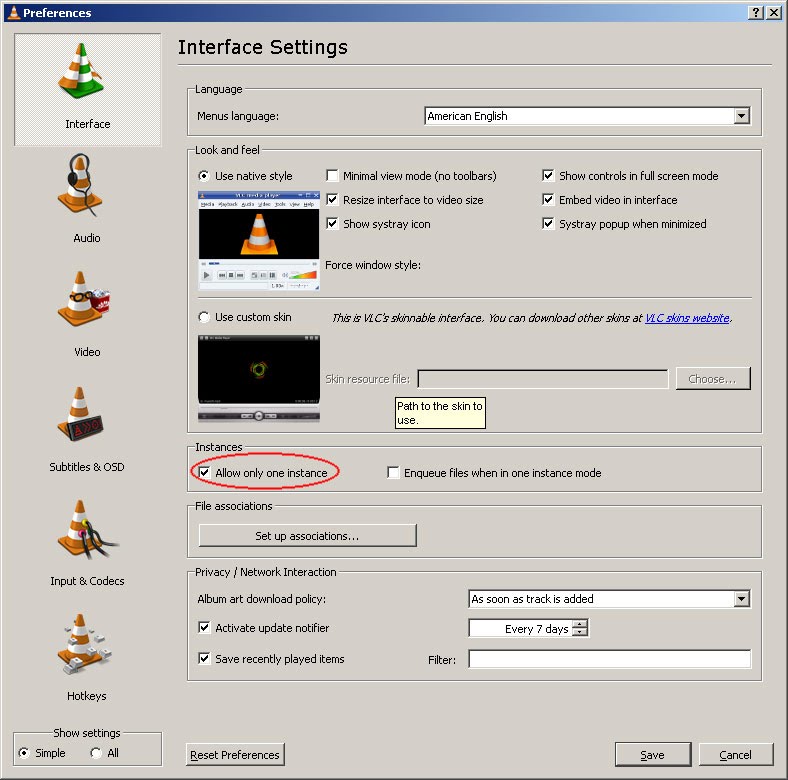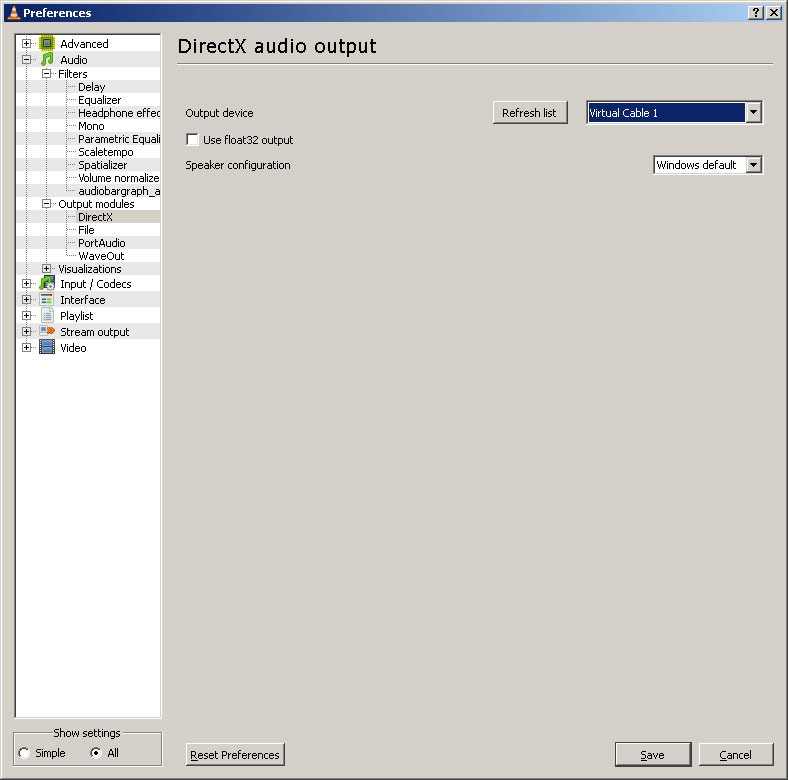Installation Guide
I hope to make this guide smaller in the future.
But for now this is it.
Install a Virtual Machine.
1.Download and Install VirtualBox from virtualbox.org
2.Install a 64bits Windows inside VirtualBox.
3.Disabled the Audio Card during the install (so you dont pass any audio from your local system to the virtual machine and vice versa).
Install Additional Software.
Make sure that the following software is installed
.NET Framework 3.5 or above
Microsoft Visual C++ 2010 Redistributable Packagedownload
Virtual Audio Cable Download
VLC Media Playerwebsite
Winampwebsite
Windows Media Player is usually intergrated within your Windows system. If not, go here
Browsers
Mozilla Firefox Download here
Internet Explorer Download here
Google Chrome Download here
Teamspeak 3Download here
Configure Virtual Audio Cable
(notice the 2 cables)
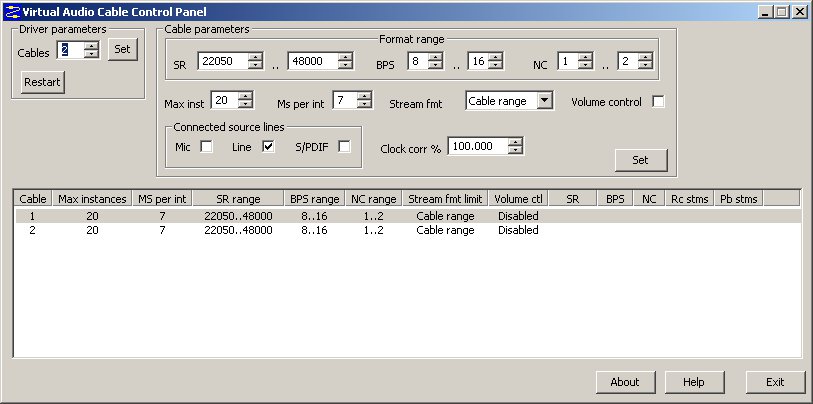
Configure Winamp
Here you see the Winamp direct sound output settings:
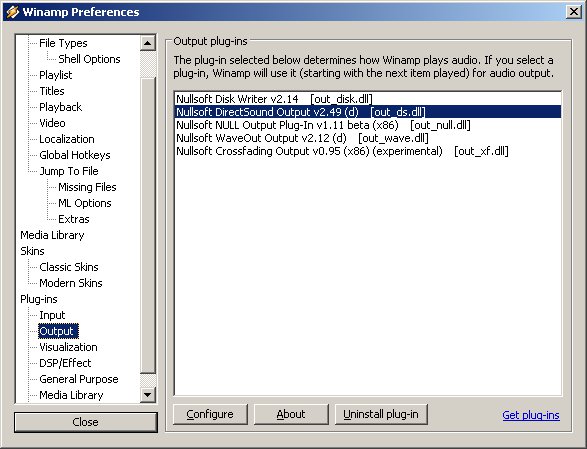 Select "Nullsoft DirectSound Output" and press the Configure button.
Select "Nullsoft DirectSound Output" and press the Configure button.
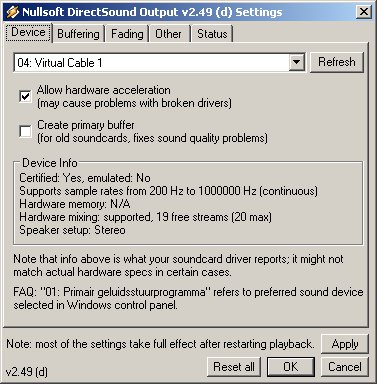 select the "Virtual Cable 1" and press the Apply button and then the OK button.
select the "Virtual Cable 1" and press the Apply button and then the OK button.
Configure Teamspeak3
The Playback and the Capture tabs:
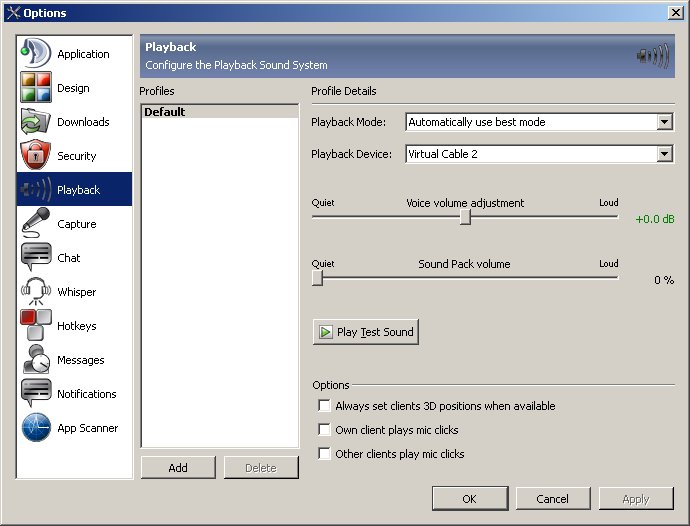
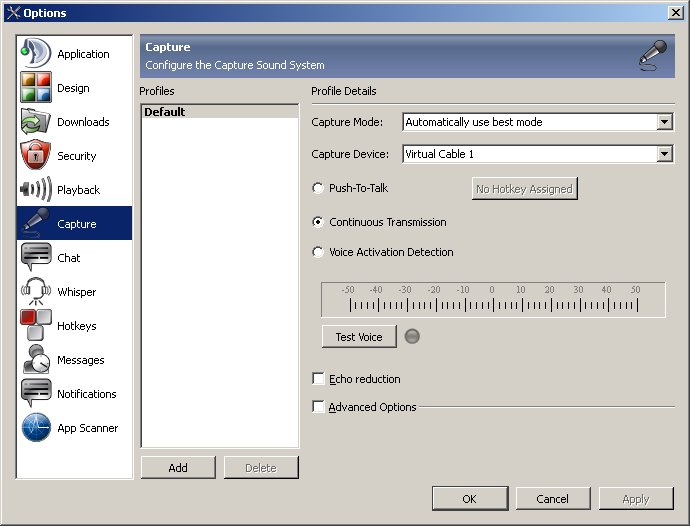
Configure VLC